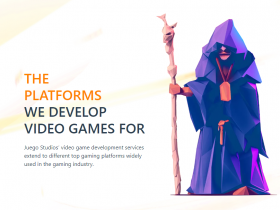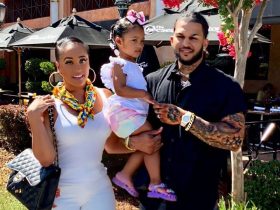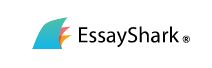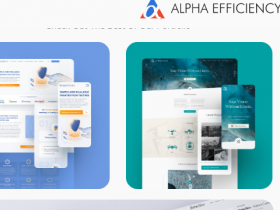In this fast-paced digital world, many people use mobile phones and computers to accomplish tasks easily. It could be accessing online stores, bank transactions, or other applications. Thus, creating accessible web products is vital because users are spoilt for choice and opt only for easy-to-use, intuitive apps and websites.
However, when it comes to accessibility, a UI/UX designer has to consider many dimensions of this concept. Apart from considering the legal framework, you should also think about the target audience and usability. No consumer would want to use a product that is difficult to navigate with a poorly designed interface. Thus, UX designers strive to create efficient products to enhance the user experience for everyone, including disabled users. See our work here, and you will understand the essence of hiring a professional to design for accessibility. Your design will meet the required legal standards and cater to the users’ needs.
This article gives you helpful insights into the importance of accessible UI/UX design and components of accessible software products.
What Is Accessibility in UI/UX Design?
Software accessibility means developing web products that all users can understand and use, regardless of their limitations or background. As a designer, you need to ensure that you design for accessibility to allow people to benefit from the web product or service fully.
One way of ensuring ease of access is to factor in empathy and inclusivity in your designs. Whether your users have a permanent or situational disability, they should be able to complete tasks efficiently while using your product. Thus, accessibility is essential since it focuses on creating usable software and improving user experience.
Components of Accessible UI/UX Design
Websites or applications feature numerous elements that allow accessibility. Let us explore the components available in an accessible design.
Website or App Structure
The structure of your digital product plays an important role in UX design. It entails organizing the site’s interface to make it easily navigable and intuitive. For instance, your homepage should have tabs that can redirect users to important pages and sections. How you organize and present the tabs affects the structure of your website or application and its accessibility accordingly.
Content
Any information in an app or website is known as content. It could be written content, videos, or slideshows. A well-designed product must have a legible and understandable content presentation. This vital component facilitates ease of use and task completion.
Remember that the content depends on several factors, like the product’s purpose and target audience. So, make sure the information is presented in age-appropriate and simple language. You can also include a translation feature to cater to diverse users’ needs.
Speech
Web products should integrate speech-to-text features to meet the accessibility requirement. Speech elements are useful for people with temporary or permanent disabilities like broken or amputated arms. So, using speech to access a particular product is convenient and effective.
Audio
Some web products incorporate audio features for users who may be visually impaired. However, users with hearing problems will not perceive the audio content. It is advisable to design products with audio and text versions to accommodate all users equally.
Visuals
Users can perceive visuals by sight on your app or website. Thus, you need to include easily perceivable visuals for all users. Ensure the font size is adjustable, and the text’s color should contrast the background. Also, the visuals should display properly on different pages.
Adequate spacing between letters, words, and lines also increases legibility. At the same time, the white spaces between text blocks make the design comprehensible. Thus, visual design is important since it helps users with dyslexia, low vision, or cognitive disabilities.
Media and Animations
People have different visual disabilities that might worsen when media and animations are involved. Some animations might have flashing lights that harm epileptic users. So, it is crucial to consider all potential risks when including animation or bold colors in the design. Ask yourself, does the video content result in dangerous situations or cause obstacles while using the web product?
Accessibility Considerations for Different Devices
Today, technology is rapidly advancing as many people access different types of devices. So, designers should consider the devices people use to access the information on the website or application.
Source: Unsplash
Here are a few options you should consider.
Keyboard Users
Some people use keyboards only to access web content. Thus, it is imperative to include components that users can access using keyboard commands. Some of the tasks a user can accomplish are scrolling, choosing options, and changing the website’s layout and text dimensions. Thus, designing a consistent tab structure is paramount to improving user experience. Instead of using the cumbersome ‘Tab’ key, you can add a ‘skip to main information’ option to enhance seamless scrolling.
Touchscreen Users
Smart devices are common, and many consumers use touchscreen phones or laptops. So, you need to easily incorporate elements that a user can access through touching or swiping. Users should be able to type, scroll, and choose options on the touchscreen. Besides, the spaces between the UI elements must have adequate space to ensure easy navigation. Make sure the users can access your product without difficulty choosing the elements.
Device-independent Design
Users can access and navigate a device-independent design on multiple devices. Whether through mobile devices, keyboards, or touch screens, this type works efficiently on any device. In this case, you need to incorporate a wide variety of options and adjustment settings to ensure that all kinds of users will find your product navigable and accessible.
Conclusion
It is crucial to test your design to ensure it is accessible to users of all groups. The first step entails defining your target audience and product goals before creating a prototype. Perform usability tests to capture a wide variety of users. Once you get the results, make adjustments after thorough data analysis.
Accessibility is key in UX/UI design because people are different. Users have different abilities, disabilities, knowledge, and conditions. So, designing for accessibility is ethical and professional. Besides, it benefits your business and attracts a wide client base without design limitations.
In this context, one can definitely take the help of a web accessibility expert like “Accessibility Spark,” which can help find out whether your site is WCAG compliant by using a web accessibility checklist procedure. Through this, you can save your brand from potential lawsuits.