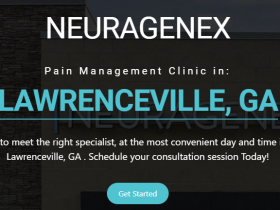Small practices have traditionally relied on Practice Fusion as their primary electronic health records (EHR) software. The system included cutting-edge features that successfully simplified operations in small medical offices and patient portals that were simple to access and use. One of the software’s distinguishing features was that it was free.
When Practice Fusion abruptly announced the upcoming introduction of membership fees, this caught many practices off guard. This new requirement emerged as a result of the free software model’s agreement to sell to All scripts.
It is unsurprising that in the aftermath of the news, many small practices sought alternative softwares. And we have a feeling you’re one of them. However, we realize how difficult it may be to find the proper software for your practice. This is why we took the time to compile a list of options that have received excellent reviews from users.
Top Recommendations For EHR & EMR
Moving on to the recommendations, we’re assuming you’re searching for software that has capabilities similar to or better than those provided by Practice Fusion. Therefore, we’ve compiled a list of our top seven suggestions.
Kareo Clinical EHR
Kareo provided a free EMR instead of paying for their medical billing services or practice management software. Those were the days when Kareo EHR was a straightforward system, but that is no longer the case because Kareo has created a powerful clinical side known as Kareo Clinical, which will set you back approximately $300 every month.
It’s a popular choice for practices that want to integrate their existing EHRs into a different practice management system, as Kareo allows a wide range of integrations with other vendors.
Kareo EHR is a 2015 CEHRT and includes various features that might be useful to your practice, particularly effective revenue management. For example, you are less likely to lose income because of the capability to control overdue accounts.
Key Differences with Practice Fusion
Unlike Practice Fusion, Kareo Clinical is customizable and caters to a variety of specializations. You’ll like the fact that the system will be operational 48 hours after you join up. In terms of cost, the system begins at a modest monthly charge and does not require any of the following to operate:
- A contract
- Start-up fees
- Maintenance
- Updating of software
Kareo EHR review: 4/5 ( Based on user feedback received on FindEMR)
What users like: It’s a simple piece of software to use. The clinical part is functional enough for small to medium-sized practices. In addition, the practice management and billing software are among the best available in the business.
What users miss: There have been several concerns regarding their customer service. Furthermore, they do not provide a great deal of flexibility in their reporting tools. User satisfaction would improve if they improved these areas.
Ease of switching: High because there are no commitments and the system is operational within 48 hours. Patient clinical data is exported from Kareo in Summary of Care files with the .ccda file extension. Kareo can import your patient clinical data into Kareo if you have your patient data in this format.
On our wesbite , you can watch video demos, numerous screenshots, and actual Kareo user reviews.
PrognoCIS EMR
Prognocis EMR is the best program to use for managing patient medical records. The technology allows clinics and hospitals to customize their process and content.
The program, like Practice Fusion, lets you produce electronic prescriptions for patients. You may validate patient insurance eligibility in the same way that Practice Fusion does. You can also use this program to reconcile patient accounting and insurance costs. The software cost may be tailored to your specific requirements. PrognoCIS also offers an excellent telemedicine option. Their EMR costs between $300 and $400 per month.
Key similarities with Practice Fusion EMR
The following are some similarities between Prognocis and Practice Fusion:
Cloud-based: Prognocis, like Practice Fusion, is a cloud-based EHR software
Certified: Physicians who insist on using only certified software will appreciate that Prognocis is 2015 CEHRT and ICD-10 compliant, like Practice Fusion.
Key differences with Practice Fusion
The following are significant differences between the two software:
E-signing: Medical professionals and patients can use the patients’ portal to sign medical bills and other documents electronically.
Data input on many occasions: Medical practitioners can use PrognoCIS to capture patient data in various ways.
Software rating: 4/5 ( Based on user feedback received on FindEMR)
What users like: The user interface is appealing. Furthermore, the learning curve for this program is not very severe.
What users miss: The quality of their help has deteriorated in recent years. While the support crew is trained to answer basic queries, they are not well qualified to handle specialist difficulties in the system. They need to improve the training of their support workers.
Ease of switching:
Moderate. They give you an implementation manager who will work with you to design and completely functionalize your system within 6 to 8 weeks, depending on the size and circumstances of the practice.
On our website you can watch video demos, numerous screenshots, and actual Kareo user reviews.
Chartlogic EMR
If you specialize in primary or surgical treatment, Chartlogic EHR is the program to use. However, you should also think about it if you work in complex areas of medicine. This system includes features such as electronic medical records and practice management. It has features comparable to Practice Fusion, including e-prescribing and patient portals. In addition, they offer managed IT services. They can help you with anything from hiring a CTO to building up and managing your IT infrastructure.
You’ll have to pay $350/month for this software.
Key Similarities with Practice Fusion EMR
Chartlogic offers a few similar features to Practice Fusion, such as:
- E-prescribing
- Patient portals
- Patient scheduling
- Insurance eligibility and verification
Key differences with Practice Fusion
Differences between the two systems worth outlining include:
A single screen: Chartlogic provides electronic charting systems that enable health care practitioners to do various functions on a single screen, including reading patient notes, medical history, and diagnostic codes.
Revenue cycle management: This function will assist your practice in meeting its financial objectives. You may control tasks, including payer mix, insurance case volumes, and denials.
Software rating: 4/5 ( Based on user feedback received on FindEMR)
What users like: Unlike other suppliers, Chartlogic provides outstanding after-sales services such as implementation, training, and support.
What users miss: It is difficult to create templates within the system. In addition, the system occasionally slows down. If these concerns are addressed, this would be an excellent EMR for small offices.
Ease of switching: Moderate. The cost of data migration is determined by the amount and complexity of the data being transferred. There are no templates included, and self-help alternatives are restricted.
Visit our website to watch video demos, numerous screenshots, and view actual Kareo user reviews.
Open EMR
One of the most prominent open-source EHR systems on the market is OpenEMR. It includes over 30 suppliers in ten countries and various features that you will find valuable in your practice.
You will have access to sophisticated scheduling and e-prescribing using this program. With a few clicks, you may also execute medical billing activities and CMS reporting. The disadvantage of utilizing this program is that it does not support 2015 CEHRT as of July 2019. If you want to be a part of MIPS, this may not be the best option for you.
Key similarities with Practice Fusion EMR
The following are some commonalities between the two software packages:
Free to use: OpenEMR is free because of the numerous volunteers and contributors who maintain the functionality and sustainability of the program.
Certified: OpenEMR software, like Practice Fusion, is ONC licensed and intended to give users relevant certification.
Key differences with Practice Fusion
Moving on to the distinctions, here are a few to consider:
Multilingual Support: Because the program supports over 30 languages, it is available and accessible to a large number of physicians all around the world.
Advanced Security: The program provides HIPAA-compliant access control and industry-standard passwords to keep your practice’s data safe and secure.
Software rating: 4/5 ( Based on user feedback received on FindEMR)
Users appreciate: Because of the software’s versatility, users may configure it in any way they choose, eliminating many of the duplicate functionality that most practitioners don’t want.
What users would like to see: Open source EMRs necessitate technical knowledge to adapt the system to one’s specific needs. Therefore, more training films have been requested by users to understand how to utilize them fully.
Ease of switching: High. It’s free and has a plethora of self-help options ranging from downloading to installing the program in your business. It is ideal for a new practice with a modest number of patients or a practice with IT support employees who set things up for you.
You can see video demos, multiple screenshots, and real OpenEMRreviews from our website.
OmniMD EMR
OmniMD EHR is well-suited for clinical operations and patient care management. It’s also the program to choose if you’re concerned about your practice’s financial growth.
This software offers excellent medical billing services and is accessible to medical practices who choose to outsource this job.
Key similarities with Practice Fusion EMR
The following are some of the significant commonalities between OmniMD and Practice Fusion:
Cloud-Based: OmniMD, like Practice Fusion software, is cloud-based, which means you can access it anywhere.
Certified: OmniMD, like Practice Fusion software, is ONC-HIT certified.
Key differences with Practice Fusion
There are a few distinctions between the two systems, which include:
E-prescribing certified: While both software programs support e-prescribing, OmniMD is approved to prescribe restricted and non-controlled drugs.
Compatibility: One of OmniMD’s main selling features is that the software is compatible with and interacts with a wide range of clinical equipment. X-rays, sonograms, and pacemakers are examples of suitable devices.
Software rating: 5/5 ( Based on user feedback received on findemr)
What users like: It’s simple to learn and use. Their customer service crew is likewise well-informed. They also feature one of the industry’s best user interfaces.
What users would like to see: A bug-free software upgrade since the system currently slows down when an upgrade is performed. Furthermore, the EMR is only compatible with Internet Explorer. Another feature that customers would want to see is cross-browser compatibility.
Ease of switching: Moderate. The vendor has shared very little information about its data migration policies on its website.
Are you interested in learning more about OmniMD? Visit our site you may see video demos, screenshots, and actual user reviews.
Practice Velocity EMR
Practice Velocity software has been in use since the mid-2000s and is suitable for solo practitioners and small practices.
If you are a local client, training for utilizing this program is offered at their headquarters. Practitioners who are not present can use pre-recorded content given by the vendor.
Key similarities with Practice Fusion EMR
Like Practice Fusion, practice Velocity EHR is a cloud-based program that you can access practically anywhere.
Key differences with Practice Fusion
The key distinctions are as follows:
Consultation services for urgent care: One of Practice Velocity’s distinguishing features is its focus on delivering urgent care consultation services to new practices. This EHR software is ideal for beginning medical practices.
The ability to point and click: The practice velocity program features a one-of-a-kind point-and-click interface that helps users to save time while entering data. Entering patient information into the system will not take long.
Software rating: 3/5 ( Based on user feedback received on FindEMR)
What users like: The system is simple to use. Unlike other manufacturers, the system does not freeze or slow down during system updates. It is effortless to learn and train.
What users miss: The billing and reporting module needs improvement.
Ease of switching: low. Staff receives minimal one-on-one training. Self-help modules are likewise in short supply and do not cover all facets of the profession.
Are you interested in learning more? Visit our site to see video demos, screenshots, and actual user reviews.
Practice Mate EMR
This program has no setup or training fees, which you will enjoy. You do not need to sign a contract to use this EHR software. The practice management and clearinghouse services are free, whereas the EHR is nominally priced at $30 per physician each month.
Administrative duties are considerably eased when you utilize this EHR system, which allows you to customize your notes. This is the program to use if you want a user-friendly solution that will help you perform your everyday administrative duties with ease.
Key similarities with Practice Fusion
These two EHR systems share a few functionalities, including:
Free patient portal: Practice Fusion is well-known for offering a free patient portal, and Practice Mate does as well.
Scheduling: Patients can use this platform to schedule — or change — appointments. In addition, patients can pay their medical expenses and complete out paperwork.
Key differences with Practice Fusion
The following are significant distinctions between Practice Mate and Practice Fusion:
Clearinghouse: Medical practitioners may file insurance claims and track the progress of each one. This dramatically decreases the number of denials that are frequently linked with automated claim mistakes before submission.
Web-based: Practice Mate is a web-based software package instead of Practice Fusion, which is cloud-based.
Software rating: 3/5 ( Based on user feedback received on FindEMR)
What users like: The scheduling, email reminder, and billing features are highly valued by this product’s consumers.
What users miss: The central issue critics have raised is that the system is slowing down or freezing, and they want the provider to address it.
Ease of switching: High. The cost of utilizing the EMR is modest, and accessing the clearinghouse is free. Because there are no commitments, you have the freedom to leave the software whenever you choose.
To learn more about PracticeMate visit our site.
If you’re still unsure about a vendor’s viability for your practice? Explore the hundreds of EMR alternatives accessible to your clinic by visiting our software portal. You can also contact us to talk about and narrow down your possibilities. We’ll assist you in locating your new, and hopefully final, EMR in no time. Contact us at [email protected].