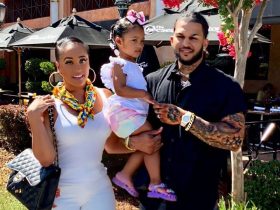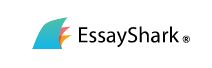The first and most critical step for every vacation rental owner is to create an Airbnb listing. While some hosts operate their direct booking sites, OTAs are critical for keeping a steady flow of reservations.
Vacation rental websites such as Airbnb and Booking.com have gained the confidence of numerous tourists and remain some of the most popular platforms for vacation home rentals. Indeed, the biggest OTAs currently account for more than 90% of reservations.
If you’re ready to make your first Airbnb listing or improve your existing listings to increase reservations, have a look at our suggestions below.
1. Create an Airbnb listings
To begin creating an Airbnb listing for your house, go to Airbnb.com and select the “Create New Listing” button in the top right corner. You will then be presented with a form in which you will be prompted to give the following information regarding your rental:
- The sort of property. You should choose one of the three Airbnb-recommended options: “Entire home,” “Private room,” or “Shared room.” When selecting “Entire location,” bear in mind that you are allowing complete access to your property and all of its sections. In addition to a private room to sleep in, visitors may have access to common parts of your home if you choose the “Private room” option (such as a shared living room or a kitchen).
- The guest count. Your responsibility is to ensure that your guests have a pleasant stay. Therefore, consider the capacity of your Airbnb accommodation carefully. Choose the number of beds or other sleeping configurations available at your property.
- Location. Locate your holiday accommodation precisely on Airbnb’s map. Only confirmed visitors will have access to the directions to your home.
- Amenities. Choose the necessary facilities for your rental. Ascertain that your ad includes all of the facilities that you provide. For instance, if you provide self-check-in or a complimentary parking space, include them in your amenities list so that consumers can simply filter for them when looking for a property to rent. After you’ve published your listing, you’ll be able to add additional facilities for your visitors.
- Guests-only areas. Mark all places and rooms available to guests throughout their stay.
- The description and title of the property. Without a detailed property description, your Airbnb listing will seem incomplete. Your Airbnb title should be attention-grabbing and descriptive, emphasizing your distinct selling characteristics (e.g., an ocean view, free parking, outdoor area with a bbq, etc.) Rather than just listing the facts, be creative and explain the experience your visitors will have when they reserve your short-term rental home.
- Photos. It’s time to photograph your vacation rental and include them in your listing. Continue reading to learn how to generate images that can help differentiate your listing.
2. Take Excellent Photographs of Your Rental
When visitors are looking for a place to stay, the first thing they look at is the photos. This is why investing in stunning photographs is critical to increasing your reservations.
Your property photographs should convey the unique design and character of your home. Small additions may accentuate the comfort and elegance of your short-term rental, as well as generate the ideal ambiance. For instance, a pair of colorful pillows and a throw blanket can provide coziness and a dash of color and design to your living space.
To revitalize a dining room’s décor, arrange the table and add a vase of flowers. In a word, the photographs on your Airbnb listing should convey the kind of experience your visitors may anticipate if they book with you.
Naturally, property photographs should be of good quality and adhere to a uniform design. You’ll certainly use professional photography services to ensure that your images stand out. However, if you have an eye for photography, you may create stunning images with just your smartphone.
Ensure that your smartphone’s grid option is enabled for a balanced composition and that you shoot photos on a bright day. You may also utilize smartphone programs such as Lightroom, Snapseed, or VSCO to edit your photographs and do light retouching. Along with the property photographs, including a few shots of surrounding landmarks and the street where your rental is situated. This assists prospective visitors in visualizing their stay.
Remember to include a snapshot of each room in your Airbnb listing, as well as images of your most upscale features.
3. Emphasize Your Selling Points While Being Honest About Your Weaknesses
Each host should be a bit of a marketer when building an Airbnb listing. Your plan should begin with determining who your ideal visitor is. Then you must establish the unique selling features that will entice this person to make a reservation with you.
For instance, those who work from home need a pleasant workspace and reliable Wi-Fi. Staycations going by automobile will look for lodging that has a free parking space. Families will narrow their search to child-friendly accommodations. Once you’ve identified your ideal visitor, emphasize your rental’s primary selling elements in the photographs, description, and title.
While it may be tempting to concentrate only on the benefits of your house to differentiate yourself from other nearby Airbnb hosts, you should be candid about its drawbacks.
Is your Airbnb apartment in a popular tourist district? Or is it a component of an earlier structure? Ensure that you include these criteria in the description of your item.
For instance, certain visitors who prefer vibrant streets and nightlife may see a crowded neighborhood positively. Additionally, antique enthusiasts will like staying at an older residence.
4. Create a List of Your House Rules
The next stage in building an Airbnb listing is to define your home rules for visitors. Choose the applicable regulations for your property from the list provided by Airbnb.
The platform is aware that each host may have its own set of property restrictions. Ensure that you provide additional regulations that your visitors must follow.
5. Establish Pricing and Availability
Before you begin taking guests, you should choose how often you want to rent out your house, how much notice you demand before your visitors’ arrival, and establish your minimum and maximum stay criteria.
1. Establish your required minimum and maximum stay durations.
The Airbnb minimum night stay requirement establishes the minimum number of nights that visitors can stay at your home. Allowing one-night stays may increase reservations for your Airbnb listing, but it may also attract untrustworthy visitors. Rentals that demand a one-night stay run the danger of becoming a party home.
You should always maintain your property in excellent shape. However, it becomes more difficult when the visitor turnover rate is large. Additionally, one-night visits add to the host’s annoyance and workload.
As a result, the majority of hosts choose a three-night stay. It maintains a high occupancy rate and attracts reservations from reputable visitors.
When establishing a maximum stay requirement, it is critical to first examine local rules. Airbnb stays of more than 28 days may be illegal in certain places, while additional legal requirements may apply in other towns. A long-term visitor may be considered a tenant by law, and landlord/tenant restrictions will apply.
2. Establish your pricing structure
Although Airbnb recommends using Smart Pricing, it’s a good idea to do your research before pricing your unit. Comparing comparable houses in your neighborhood and using an Airbnb host calculator can help you choose the optimum pricing for your Airbnb listing.
To maximize the value of your home, you should adjust your prices based on seasonality, local events, and market variations. This will assist you in optimizing your plan to maximize income.
To encourage first reservations, consider offering a discount to your first customers. Airbnb will prioritize your listing in search results, ensuring that you have an easy transition to the site.
You may provide weekly and monthly discounts to encourage guests to stay longer and decrease visitor turnover. Your weekly discount will be applied to bookings lasting seven to twenty-seven nights. Your monthly discount will be applied to bookings of at least 28 nights.
To alter your weekly and monthly discounts, go to your listing’s Pricing settings and select Edit next to length-of-stay discounts. Enter the discount code and click Save.
If you have several Airbnb listings, you may control availability and price using rule sets. When it comes to price, you may supplement your ruleset with the following rules:
- Nightly pricing: Adjust the nightly charge according to the season. For instance, you may boost your nightly cost by 15% during the Christmas season.
- Discounts based on length of stay: Provide customers with a discount for booking longer stays. You might include weekly or monthly discounts or any other period.
- Last-minute discounts: As the check-in date approaches, reduce your rates.
- Early-bird discounts: Offer a discount for bookings made well in advance.
You may increase occupancy by including discounts in your approach. Because visitors are often looking for the most value for money, a reduced choice will pique their attention.
Read the synopsis of our Airbnb price master class to get more knowledgeable about pricing:
6. Manage Your Vacation Rentals More Efficiently
Automation is becoming increasingly popular to enhance several areas of your Airbnb listing and manage everyday operations. Vacation rental software, such as Lodgable, may help you manage your Airbnb listing more effectively by automating hosting duties, resulting in an increased position on Airbnb.